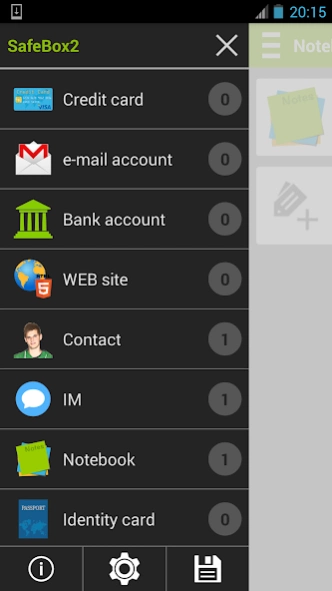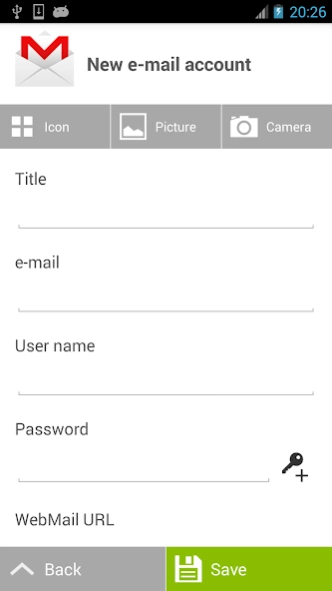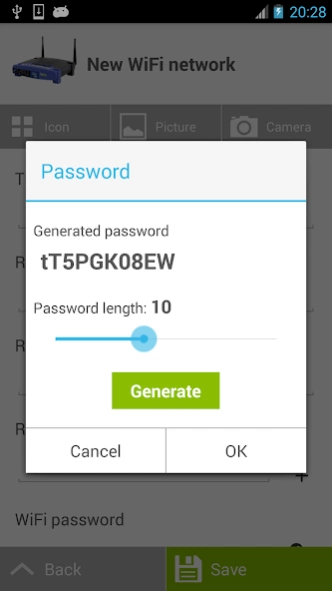SafeBox 0.8
Continue to app
Free Version
Publisher Description
SafeBox - Safebox - encrypted saving of passwords, contacts and other private data
Safebox - encrypted saving of passwords, contacts and other private data
Safebox is an app for secure saving of passwords, credit card numbers and many more private data. It's ideal for everyone who doesn't want to use everywhere the same password, or doesn't want to notice everything on paper, and for those ones who wants to keep safe their secret contacts. We think that these data belong only to you. That's why the app asks for permission only for saving data - your accounts and personal data will be still yours.
Safebox protects your data: they are stored enrypted by AES encryption algorithms and 256-bit keying, protected by the password you have given before. This password won't be saved anywhere, this is the only one you have to keep in mind. That's the way the highest level of security will be ensured and you'll have nothing to fear even if you loose your phone.
In Safebox you can store your data in many categories and you are able to delete which one you don't use. In the free version you can save each one data in every categories. The full version (which you can buy inside the app for low price) has no limit, you can add new categories, too, and please don't forget: you'll have not only one, but 3 different full safes.
If you don't find a proper icon to a category you can choose an individual picture - even to the contacts. The pics are also totally in safe, like the other data.
You'll have your data on your phone, so you won't need any internet connection to use them and you can reach them anytime. However you can always make a backup using SD card or any cloud-services (like Drive or Dropbox).
Keep your data safe an reach them anytime you want! That's what Safebox can help you at!
About SafeBox
SafeBox is a free app for Android published in the System Maintenance list of apps, part of System Utilities.
The company that develops SafeBox is Doppel Kft.. The latest version released by its developer is 0.8.
To install SafeBox on your Android device, just click the green Continue To App button above to start the installation process. The app is listed on our website since 2014-08-29 and was downloaded 3 times. We have already checked if the download link is safe, however for your own protection we recommend that you scan the downloaded app with your antivirus. Your antivirus may detect the SafeBox as malware as malware if the download link to com.pedsoft.safebox.safebox is broken.
How to install SafeBox on your Android device:
- Click on the Continue To App button on our website. This will redirect you to Google Play.
- Once the SafeBox is shown in the Google Play listing of your Android device, you can start its download and installation. Tap on the Install button located below the search bar and to the right of the app icon.
- A pop-up window with the permissions required by SafeBox will be shown. Click on Accept to continue the process.
- SafeBox will be downloaded onto your device, displaying a progress. Once the download completes, the installation will start and you'll get a notification after the installation is finished.